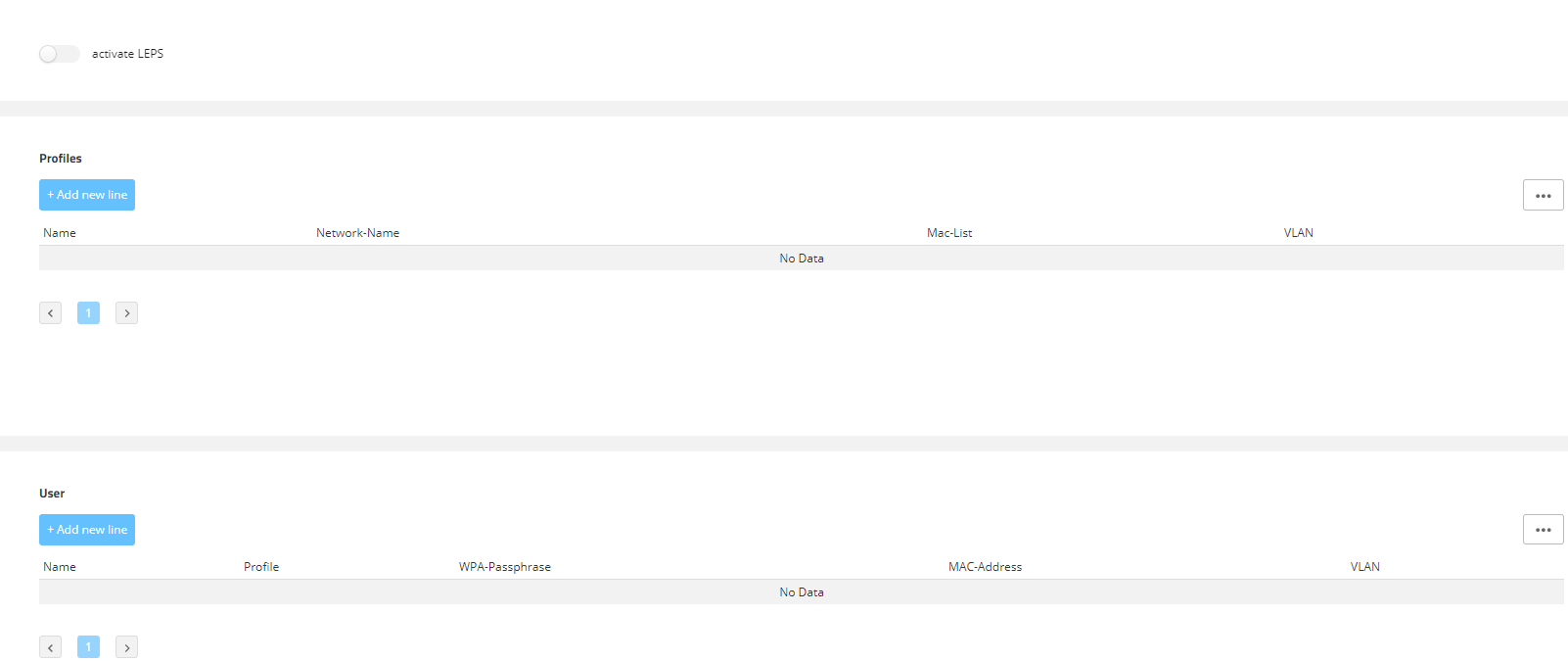When configured in LEPS, each user who should be able to authenticate client devices on the WLAN receives an individual passphrase. LEPS profiles are used to avoid having to repeat all of the settings for every new user. You then create the LEPS users with their individual passphrases and link them to one of the LEPS profiles created previously.
Alternatively, you can link the passphrase to a MAC address to set up a MAC address filter.
Here you configure the Profiles and User for the LANCOM Enhanced Passphrase Security (LEPS). The switch Activate LEPS enables the LEPS feature.