Here you can set the parameters for each SSID as follows:
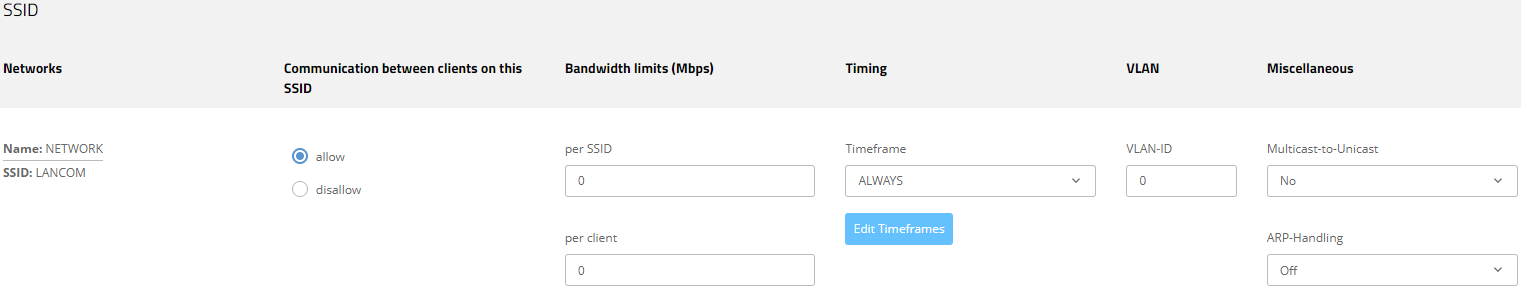
- Communication between end devices on this SSID
- Depending on the application, it may be desirable—or even undesirable—for clients on a WLAN network to communicate with other clients. Here you configure whether communication between the WLAN clients on the WLAN network should be allowed.
- Bandwidth limits (Mbps)
- Here you can limit the WLAN bandwidth used for the entire WLAN network (SSID) or limit the bandwidth available to the clients. All of the logged in clients can only send and receive data with the transmission rate configured here. The value "0" means that no limitation is active.
- Timing
- Timing uses time frames to switch individual SSIDs on and off according to a schedule. One profile may contain several rows with different time frames. Add the time frame here so that it is observed for this SSID.
- Edit Timeframes
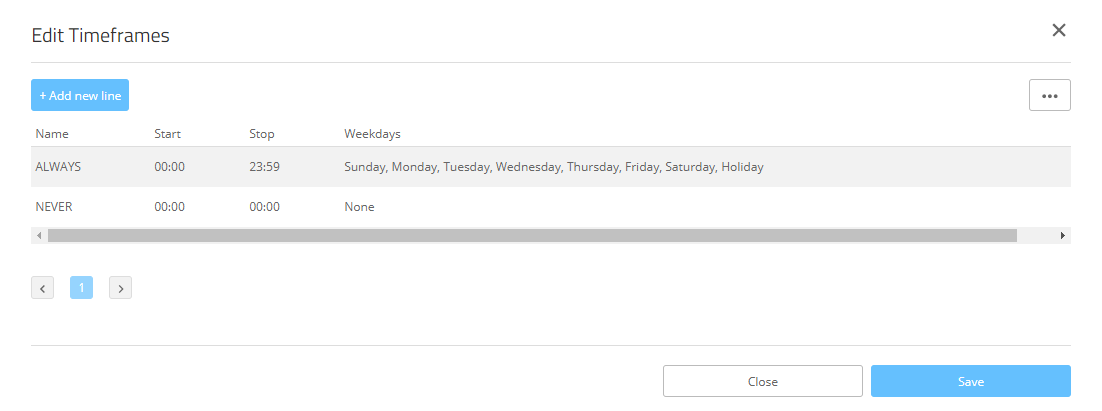
- Name
- Enter the name of the time frame so that it can be referenced from the WLAN SSID. Several entries with the same name result in a common profile. Predefined time frames are ALWAYS and NEVER.
- Home
- The start time (time of day) can be specified in the format HH:MM (default: 00:00), from which the selected profile becomes valid.
- Stop
- The stop time (time of day) can be specified
in the format HH:MM (default: 00:00), from which the selected profile ceases to be valid.
Note: A stop time of HH:MM usually runs until HH:MM:00. The stop time 00:00 is an exception, since this is interpreted as 23:59:59.
- Weekdays
- Here you select the weekday on which the
timeframe is to be valid.
Possible values:
- Monday, Tuesday, Wednesday, Thursday, Friday, Saturday, Sunday, Holiday
- VLAN-ID
-
This VLAN ID is used to tag the data packets arriving
from the WLAN and heading for the LAN. Similarly, packets with this VLAN ID arriving from the LAN are directed to
the WLAN and are de-tagged.
Note: This operating mode corresponds to what is normally known as the "Access" tagging mode, since it is assumed that wireless clients usually transmit data untagged. Tagging mode cannot be adjusted.
- Other
- Multicast-to-Unicast
- For each WLAN network, you
individually configure whether and how multicasts are converted into unicasts.
- No
- No conversion
- Convert to unicast
- Multicasts are converted to unicasts (layer-2 unicast on the WLAN layer with a unicast MAC address as destination). This corresponds to the behavior in the LCOS.
- Encapsulate in Unicast Aggregate
- Multicasts are encapsulated in unicast aggregates (A-MSDU with unicast MAC address as destination and containing a single layer-2 multicast). This variant should be used where target applications check the destination MAC address. However, note that aggregates are not supported by 802.11a/b/g clients.
Important: In order for this feature to work, it is necessary to enable IGMP snooping on the device and to configure it correctly. The device uses IGMP snooping to determine which client should receive which multicast stream. This ensures that the appropriate target clients or addresses are available for the multicast conversion. - ARP-Handling
- Clients in the wireless network that
are on standby do not reliably answer the ARP requests from other network stations. If "ARP handling" is
activated, the access point takes over this task and answers the ARP requests on behalf of stations that are on
standby. In large networks, this means more efficient use is made of the medium time because ARP queries and
responses no longer have to be sent to the WLAN client, but are instead answered by the access point.
The LCOS LX access point determines the assignment between IP
address and MAC address from the DHCP messages that are either exchanged between WLAN client and DHCP server or ARP
requests of the connected WLAN clients are evaluated or ARP requests from the connected WLAN clients, so-called
gratuitous ARP requests or ARP replies are evaluated. If the assignment is known, ARP requests are answered by the
access point and no longer forwarded to the client.
Note: If the IP address/MAC address assignment could not be determined, ARP requests are still routed to the WLAN with the operating mode set to "On".Important: If the IP address/MAC address assignment could not be determined, ARP requests are not routed to the WLAN with the operating mode set to "Strict". This means, for example, that no connection can be initiated from the LAN to WLAN clients with fixed IP addresses (no DHCP). In this case, this feature should not be employed.
- Off
- ARP handling disabled. ARP requests are always routed to the WLAN.
- On
- ARP handling enabled. If the access point could not determine a mapping between IP address and MAC address, ARP requests are forwarded to the WLAN.
- Strict
- ARP handling enabled. If the access point could not determine a mapping between IP address and MAC address, ARP requests are not forwarded to the WLAN.
- Multicast-to-Unicast
- For each WLAN network, you
individually configure whether and how multicasts are converted into unicasts.
- No
- No conversion
- Convert to unicast
- Multicasts are converted to unicasts (layer-2 unicast on the WLAN layer with a unicast MAC address as destination). This corresponds to the behavior in the LCOS.
- Encapsulate in Unicast Aggregate
- Multicasts are encapsulated in unicast aggregates (A-MSDU with unicast MAC address as destination and containing a single layer-2 multicast). This variant should be used where target applications check the destination MAC address. However, note that aggregates are not supported by 802.11a/b/g clients.
Important: In order for this feature to work, it is necessary to enable IGMP snooping on the device and to configure it correctly. The device uses IGMP snooping to determine which client should receive which multicast stream. This ensures that the appropriate target clients or addresses are available for the multicast conversion. - ARP-Handling
- Clients in the wireless network that
are on standby do not reliably answer the ARP requests from other network stations. If "ARP handling" is
activated, the access point takes over this task and answers the ARP requests on behalf of stations that are on
standby. In large networks, this means more efficient use is made of the medium time because ARP queries and
responses no longer have to be sent to the WLAN client, but are instead answered by the access point.
The LCOS LX access point determines the assignment between IP
address and MAC address from the DHCP messages that are either exchanged between WLAN client and DHCP server or ARP
requests of the connected WLAN clients are evaluated or ARP requests from the connected WLAN clients, so-called
gratuitous ARP requests or ARP replies are evaluated. If the assignment is known, ARP requests are answered by the
access point and no longer forwarded to the client.
Note: If the IP address/MAC address assignment could not be determined, ARP requests are still routed to the WLAN with the operating mode set to "On".Important: If the IP address/MAC address assignment could not be determined, ARP requests are not routed to the WLAN with the operating mode set to "Strict". This means, for example, that no connection can be initiated from the LAN to WLAN clients with fixed IP addresses (no DHCP). In this case, this feature should not be employed.
- Off
- ARP handling disabled. ARP requests are always routed to the WLAN.
- On
- ARP handling enabled. If the access point could not determine a mapping between IP address and MAC address, ARP requests are forwarded to the WLAN.
- Strict
- ARP handling enabled. If the access point could not determine a mapping between IP address and MAC address, ARP requests are not forwarded to the WLAN.
