Settings that relate to the configuration and monitoring of your device via the LANCOM Management Cloud (LMC) are located under .
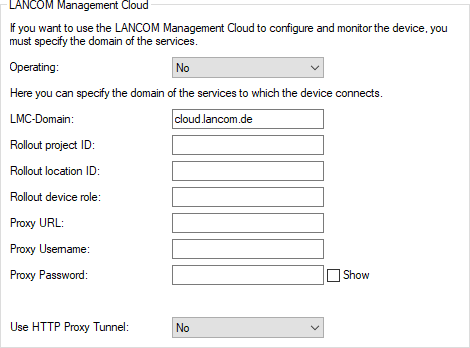
- Operation
-
Specify whether the device should be managed via the LMC.
- No
- The device does not connect to the LMC.
- Yes
- The LMC manages the device.
- LMC domain
- Enter the domain name for the LMC here. By default, the domain is set to the Public LMC for the first connection. If you wish to manage your device with your own Management Cloud ("Private Cloud" or "on-premises installation"), please enter your LMC domain.
- Rollout project ID
- Enter the project ID of this device in the LMC. The first time the device connects to the LMC, it will be assigned accordingly.
- Rollout location ID
- Enter the location of this device in the LMC. The first time the device connects to the LMC, it will be assigned accordingly.
- Rollout device role
- Enter the role assigned to this device in the LMC. The first time the device connects to the LMC, it will be assigned accordingly.
