Under you can modify the basic configuration relating to the device's own IP settings and network access.
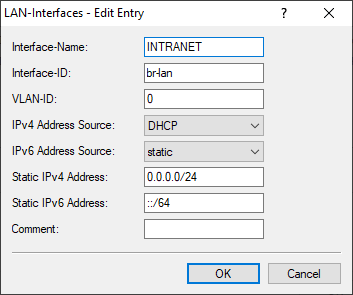
- Interface name
- Set a meaningful name for the interface here. This name is used to reference the interface configuration from other parts of the configuration.
- Interface-ID
- The internal identifier for the interface.
- VLAN ID
- Here you specify a VLAN ID for which the interface should be active and accessible. The default value "0" means that no VLAN is used.
- IPv4 address source
-
Here you select how the IPv4 address of the interface is to be obtained.
- DHCP
- The IP address is retrieved via DHCP.
- Static
- The static IP address configured for the interface is used.
- IPv6 address source
-
Here you select how the IPv6 address of the interface is to be obtained:
- Router-Advertisement
-
The IPv6 address is derived from router advertisements that the device receives on the respective interface.
Note: If the flag in the router advertisement is set to Other and/or Managed, additional configuration options are obtained via DHCPv6—even if the address source is set to Router-Advertisement.
- DHCPv6
- The IPv6 address is obtained via DHCPv6.
- Static
- The static IPv6 address configured for the interface is used.
- Static IPv4 address
- Here you configure the IP address to be used when the IPv4-Address-Source is set to Static. Add the subnet mask in CIDR notation (e.g. "/24") as a suffix.
- Static IPv6 address
- Here you configure the IP address to be used when the IPv6-Address-Source is set to Static. Add the subnet mask in CIDR notation (e.g. "/64") as a suffix.
- Comment
- Here you can enter a comment about the interface configuration.
