The information area (4) is located on the right-hand side of the desktop.
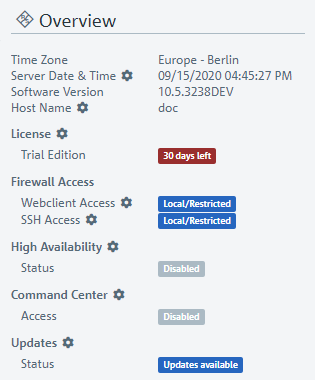
After logging in, the information panel is visible and displays basic firewall information.
- Uptime: elapsed time since the firewall was started
- CPU: average utilization of all CPUs in percent
- RAM: occupancy of the main memory in percent
- var Partition: The occupancy of this partition is used here because data for logs or statistics are stored on this partition, among other things.
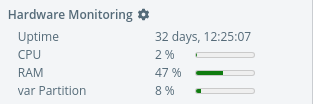
Select a desktop object to display its details in information panel, e.g.:
- Description
- Tags
- IP addresses
- Group members
- Current VPN connections
The amount and type of information displayed differs for the different types of desktop objects (hosts, Internet objects, users, etc.). Dynamic information (e.g. the status of a VPN connection) is updated automatically.
You can click on entries with ![]() to
open a corresponding settings dialog.
to
open a corresponding settings dialog.
Click on ![]() to minimize the information panel. Click on
the info icon to show the information panel again.
to minimize the information panel. Click on
the info icon to show the information panel again.
