The header (1) contains the following items (from left to right):
Figure 1. Header of the LANCOM R&S®Unified Firewall web client
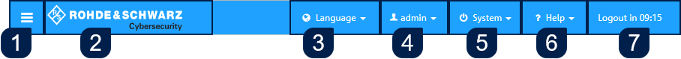
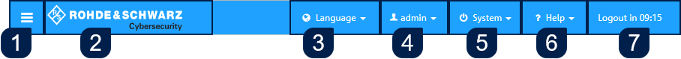
-
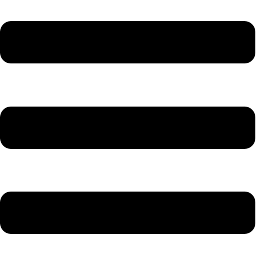 button shows or hides the navigation
bar.
button shows or hides the navigation
bar.
- Rohde & Schwarz®Cybersecurity GmbH logo.
- Language menu that allows you to select the language of the web client.
- User menu that allows you to quit the current session and return to the login page.
- System menu with which you shut down or restart the LANCOM R&S®Unified Firewall, reset it to its factory settings, or choose a recovery point. If you reset your LANCOM R&S®Unified Firewall to the factory settings, then you can also optionally have all log files deleted. When the firmware is updated, a recovery point is set automatically. If no logins take place for a certain time after the update, an error is assumed to exist and the previous version is reactivated according to your settings. See also Updates Settings.
- A help menu with links to the PDF version of the LANCOM R&S®Unified Firewall User Manual, the REST API Documentation, the LANCOM Support Knowledge Base and some tutorial videos. Additionally, you can contact the support and send debug data on request. To do this, you have to specify the number of a support ticket with an associated password. The LANCOM R&S®Unified Firewall then generates a file containing all configuration settings and logs. The file is encrypted with the password and stored on a server accessible to support. This file is deleted 30 days after the support case is closed. The upper part of the window displays the last three events where debug data was sent. For instructions on submitting debug data, see this knowledgebase article.
- Time remaining before the automatic logout from the web client.
The header also indicates that there are unsaved changes to the configuration, i.e. if you closed an editing window by pressing
the [Esc] key. If you have closed an editing window by clicking the ![]() button in the upper right-hand corner of the window, there is no indication of any unsaved
changes.
button in the upper right-hand corner of the window, there is no indication of any unsaved
changes.
Note:
The current version of the LANCOM R&S®Unified Firewall User Manual is also available on the login page. Click on the User Manual link to open the file.
