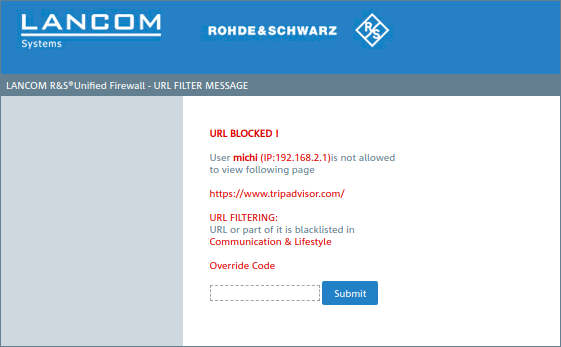If a website has been blocked, your users can override the blocking mechanisms of the content filter—optionally by entering a short numerical code on the block page. The user has to be permitted to manage these codes and must be logged on to the LANCOM R&S®Unified Firewall. See User Authentication (Login) and Settings for URL/content filter (Definition of users).
The administrator must have entered the users authorized to set up codes in the configuration of the content filter under Override Mode for Categories. These users then connect via HTTPS to one of the local firewall interfaces. With the appropriate DNS configuration in the network, for example, simply enter https://firewall or the IP address (https://<IP address>) in the web browser. These web pages are created in a responsive design so that they adapt to the capabilities of the device and can also be operated from a smartphone. For example, if the administrator has set up an LDAP connection of the firewall to Active Directory, log on with the access data of your Windows account.
Once logged in to the firewall, the management interface is visible at the bottom left. This displays the active codes that have been set up previously. "Active" means that these codes are available for use, but not necessarily that they are currently being used.
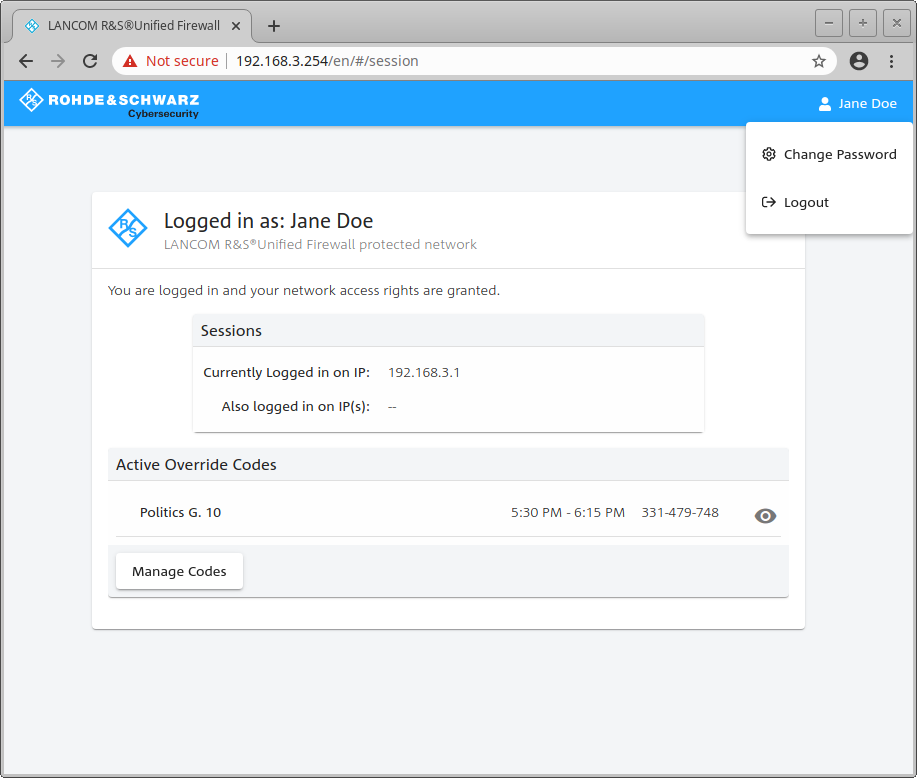
If you click the eye symbol next to an active code, the code will be displayed as it will be shown to the intended users. Users can then enter the code on the block page.
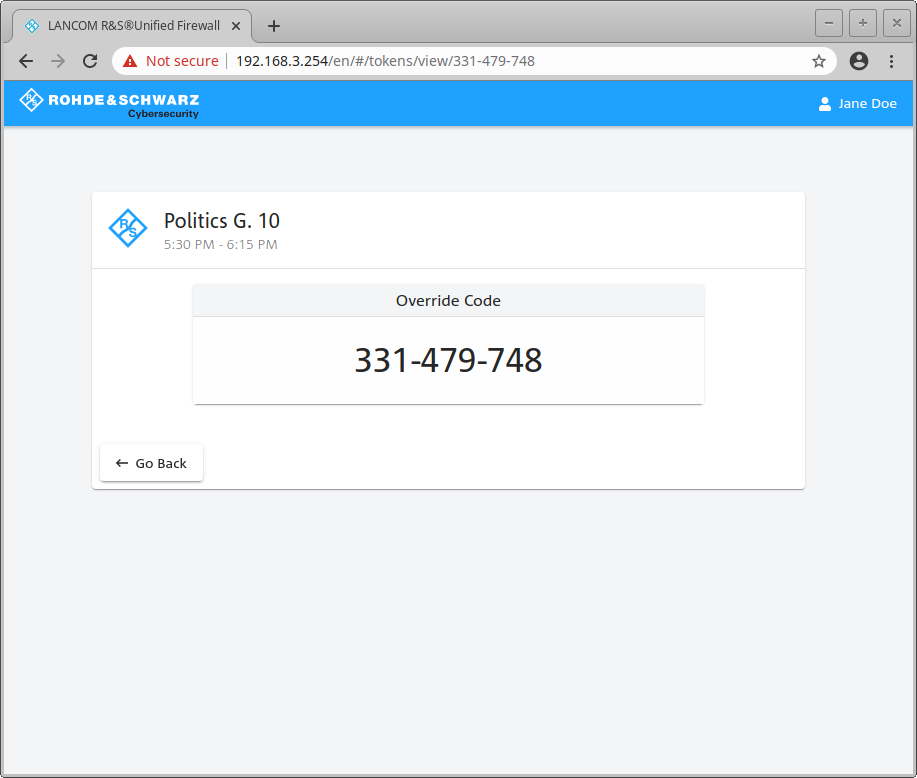
The button Manage codes on the main page displays the interface for managing the codes. All of the codes are displayed here, including those that have expired and those ready for future use.
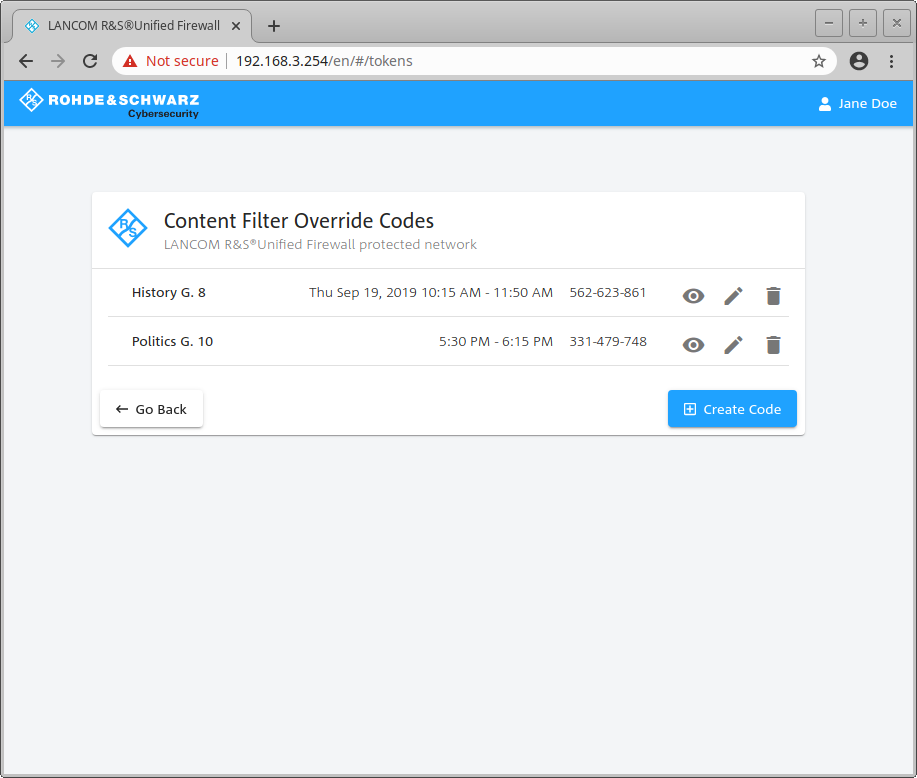
You can use the icons to display a code in presentation mode (eye), edit it (pen) or delete it (trash can). New codes are generated by using the button Create code. You configure the following options here:
| Input box | Description |
|---|---|
| Code Name | The name that refers to and is displayed with the code. |
| Code | The code itself. This cannot be changed. |
| Valid on | Date the code is valid. |
| Valid from | The time of day when the code becomes valid and can be used to bypass a filter. |
| Valid until | The time of day when the codes becomes invalid and can no longer be used to bypass a filter. |
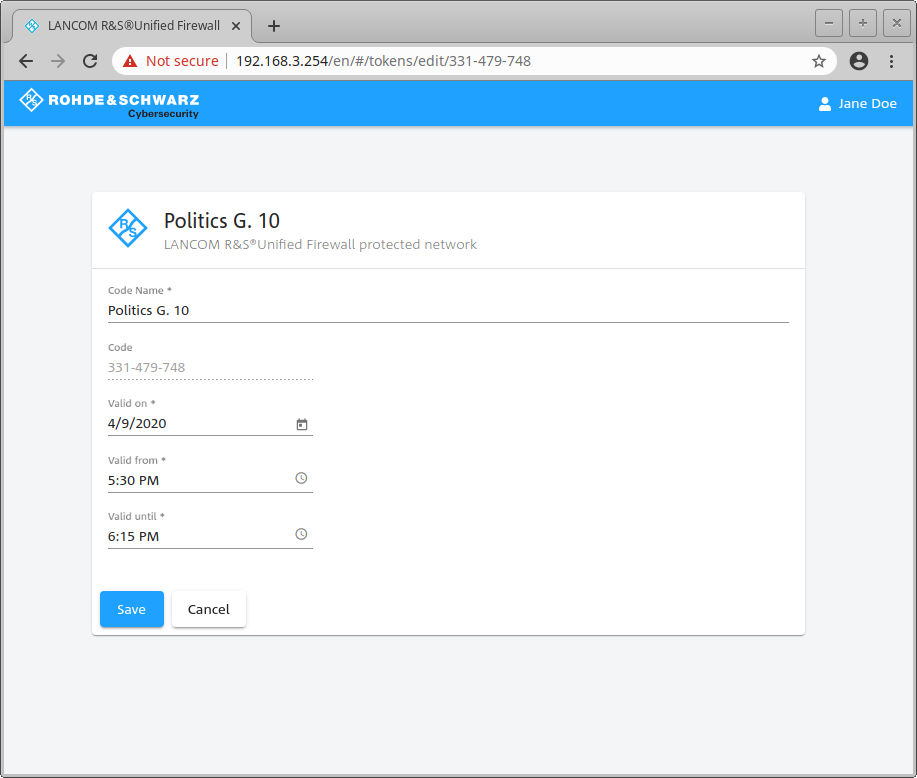
A call to a blocked page is then displayed with a message on which a valid code can be entered.