You can use Certificate Filter in the input field to narrow down the results by using different search criteria and options.
Figure 1. Certificates with applied filter
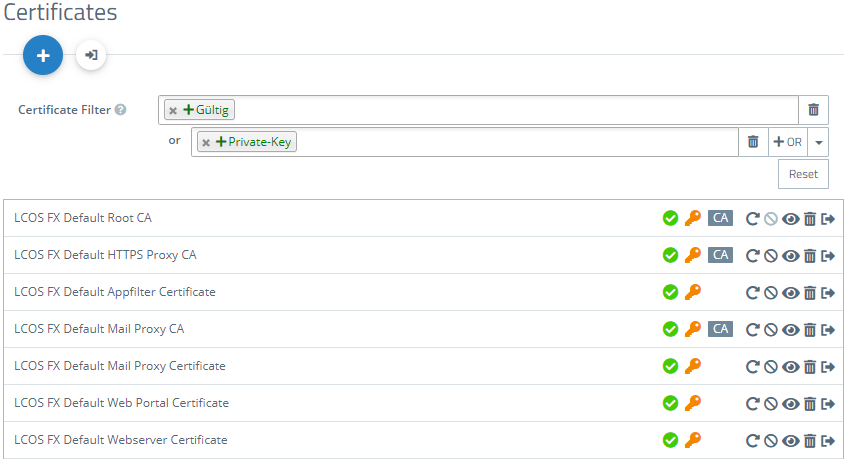
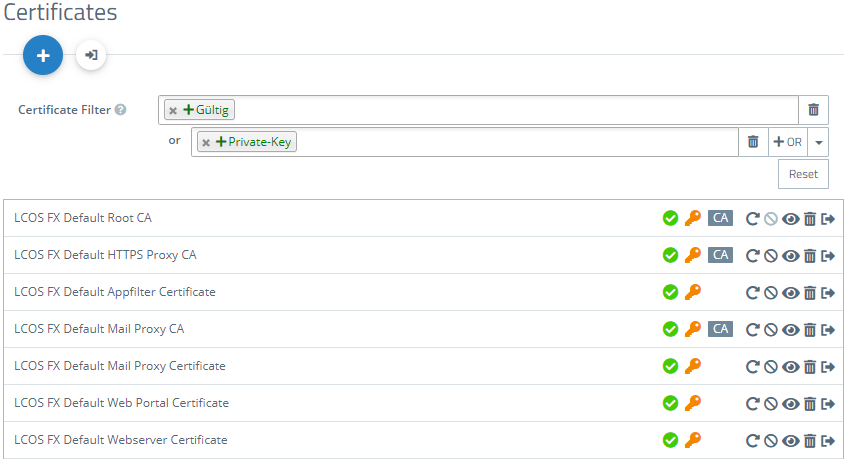
Proceed as follows to create a filter:
- Click in the input field. The web client displays suggested filters.
-
Select one of the suggested filters from the drop-down list, or enter any search text to receive further suggestions. Predefined filters are:
- Status
- Valid certificates
- Expired certificates
- Revoked Certificates
- Certificates valid for less than a week
- Certificates valid for less than a month
- Certificates not yet valid
- Property
- With private key
- Is a certificate authority
- Is a request
- Was generated using one of the following key algorithms: RSA, NIST curves, ED448, ED25519
- NIST curve types: secp224r1, secp256r1, secp384r1, secp521r1, secp256k1
- Key size 1024, 1536, 2048, 3072, 4096, 6144 and 8192
- Key usage: Content commitment, CRL signature, data encryption, decryption only, digital signature, encryption only, key agreement, key certificate signature, key encryption
- Extended key usage: Any advanced key usage, client authentication, code signature, e-mail protection, OCSP signature, server authentication, time stamp
- Hash algorithms: sha1, sha224, sha256, sha384, sha512
- Reasons for revocation: Unspecified, key compromised, CA compromised, affiliation changed, replaced, business discontinuation, rights revoked, attribute authority compromised
- Text
- Common Name contains entered text
- Subject contains entered text
- Subject of the issuer contains entered text
- Hexadecimal notation (hyphens and colons are ignored, i.e. you can enter "dddd", "dd-dd" or "dd: dd", and all are considered valid)
- Fingerprint contains entered text
- Signature contains entered text
Note: For each suggestion, you can specify whether to use this as an inclusion filter (After selection, the suggested filter is inserted into the input field as a search criterion. The list of certificates is adapted to the search query. / AND) or exclusion filter (
/ AND) or exclusion filter (  / AND-NOT).
/ AND-NOT). - Status
Repeat the above steps until you have added the desired filter criteria to your query.
Important: Only entries that match all filter criteria are displayed.
To delete a filter criterion in a search query, click on ![]() .
.
You can add multiple lines to your search by clicking on + OR next to the input field. You can choose to insert a new blank line or to copy the last created line. Each line is a separate search query, which is ORed with the other lines.
Delete the line by clicking ![]() next to the line.
next to the line.
