- Connect a patch cable to one of the ports labeled ethX (except eth0 as it is used for the Internet connection) on the front of your LANCOM R&S®Unified Firewall device and to one of the Ethernet ports on your network switch.
- Navigate to .
-
In the item list bar, click
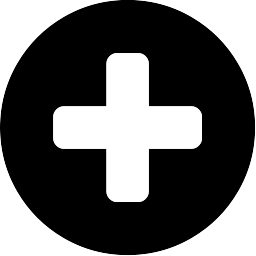 (Create a new item) to create a new Internet connection.
The Network Connection dialog opens. It allows you to
configure a network connection.
(Create a new item) to create a new Internet connection.
The Network Connection dialog opens. It allows you to
configure a network connection.
- Enter a name for your network connection in the Name field.
- Under Interface, select the port to which you have connected your network switch from the drop-down list.
- From the Type drop-down list, select the Static type.
- Under IP Addresses, enter the IP address of this connection in CIDR notation (IP address followed by a slash "/" and the number of bits set in the subnet mask, for example 192.168.50.1/24).
-
Click
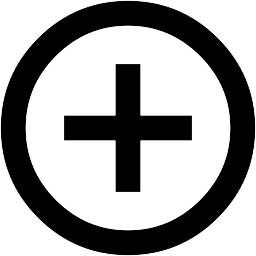 on the
right to add your entry to the list of IP addresses.
on the
right to add your entry to the list of IP addresses.
- Click Create. The Network Connection dialog closes.
LANCOM Systems GmbH | A Rohde & Schwarz Company | Adenauerstr. 20/B2 | 52146 Wuerselen | Germany | E‑Mail info@lancom.de
