As of LCOS FX 11.1 the option to restrict the source ports is offered under . For this purpose, the display dialog has been extended to show the source port settings.
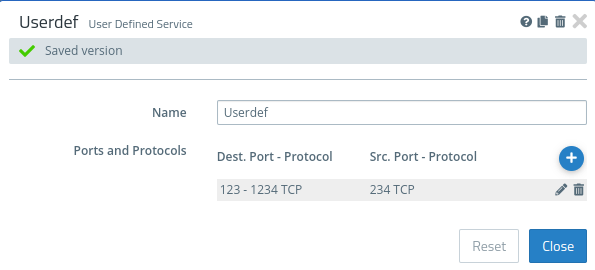
In the User-defined Services editing window, the input options have been extended to allow the specification of the source port if necessary.
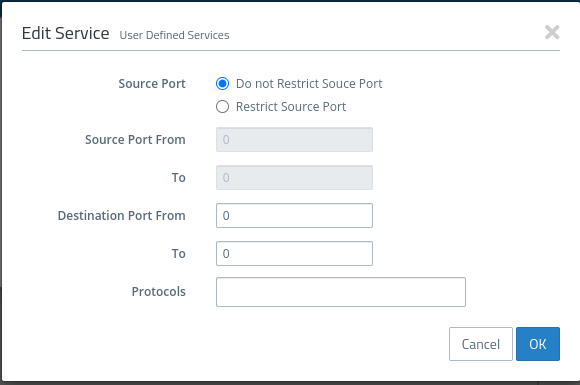
The Source Port can optionally be restricted for the TCP or UDP protocol. If you select the Restrict Source Port option, you can specify individual ports or ranges for TCP or UDP in order to apply the service to traffic that is transmitted from a source port. Use the Source Port From and To input fields to enter values. The value can be any integer from 1 to 65535.
Source Port From and To form a port range. To specify a single port, use the same value for both fields or leave To blank.
