As of LCOS FX 11.1, there is (limited) support for IPv6. IPsec connections can now be created on the basis of IPv6. Two new connection types have been added under : Static IPv6 and DHCPv6.
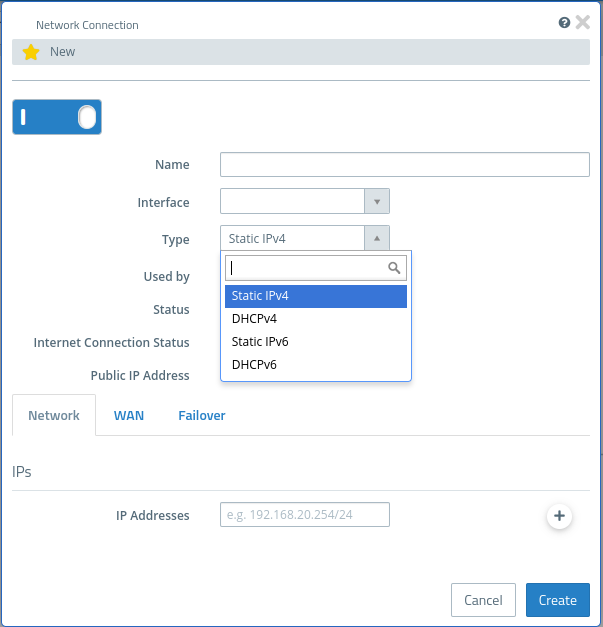
| Input field | Description |
|---|---|
| Type |
From the drop-down list, select the connection type. This option is set to Static IPv4 by default, but you
can adjust the settings to one of the other values as necessary:
Important: Once you click Create to establish the network connection,
you will no longer be able to change the connection type.
Note: The elements in the Network tab depend on the selected
connection type.
|
- IP Addresses
- Default Gateway
- Heartbeats
IPsec connection
In an IPsec connection, the IPv6 connection can be selected or omitted as before for IPv4.
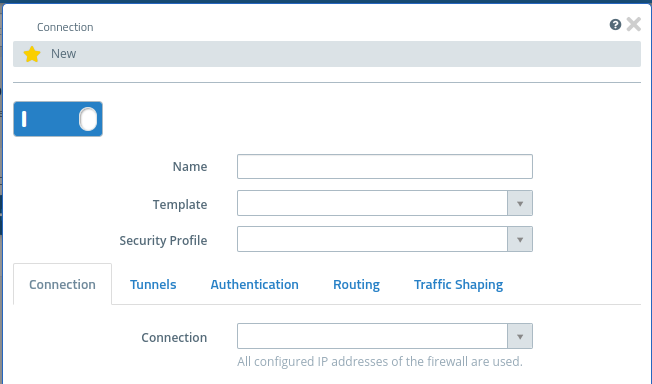
WireGuard
The connections between two peers can now use IPv6. Internal IPs are still restricted to IPv4.
External Portal
The External Portal can now also be accessed via IPv6.
Reverse Proxy
Reverse proxy front-ends can now also be reached via IPv6 and communicate with IPv6 reverse proxy back-ends.
DNS
IPv6 addresses can be specified as DNS server addresses.
