In the header under , you will find automatically generated documentation for the REST API.
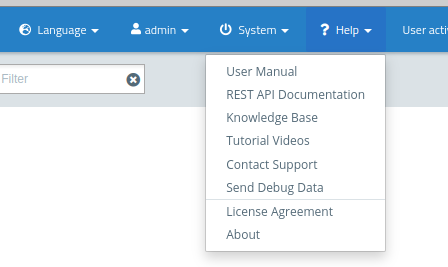
The documentation is opened in a separate tab with the address currently used for web client access as the server.
You can also change the server variable and thus reference a different firewall. This is not recommended as different devices may be running different firmware versions and therefore provide different APIs
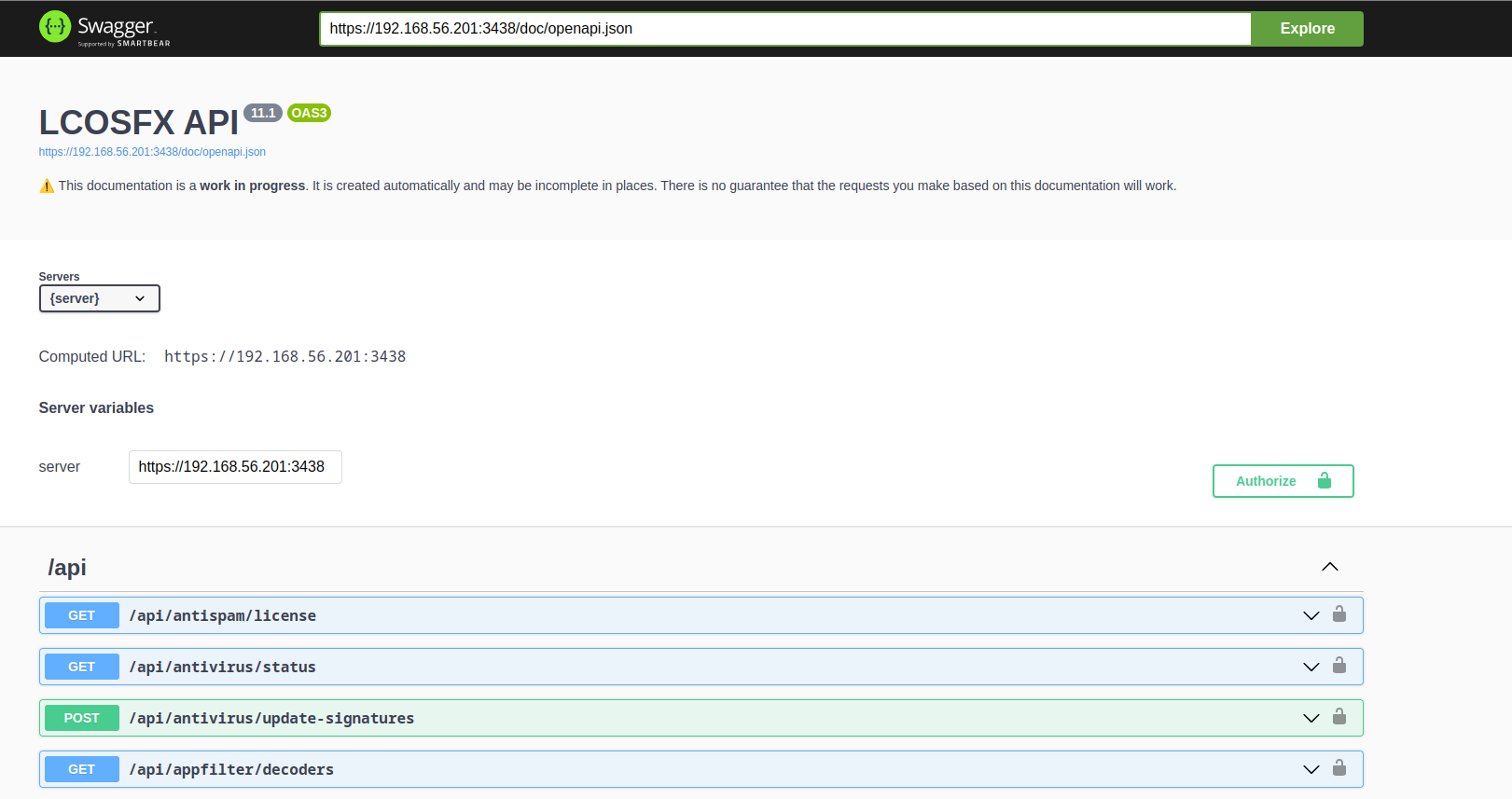
Executing an API request against a firewall requires an auth token, which the user receives after a successful login. This token can be obtained in the following way: Under the Authentication category of the API documentation, the login endpoint is also included, in which you can perform a login with Try it out and thus obtain the auth token. The token field in the response after a successful login contains the token.
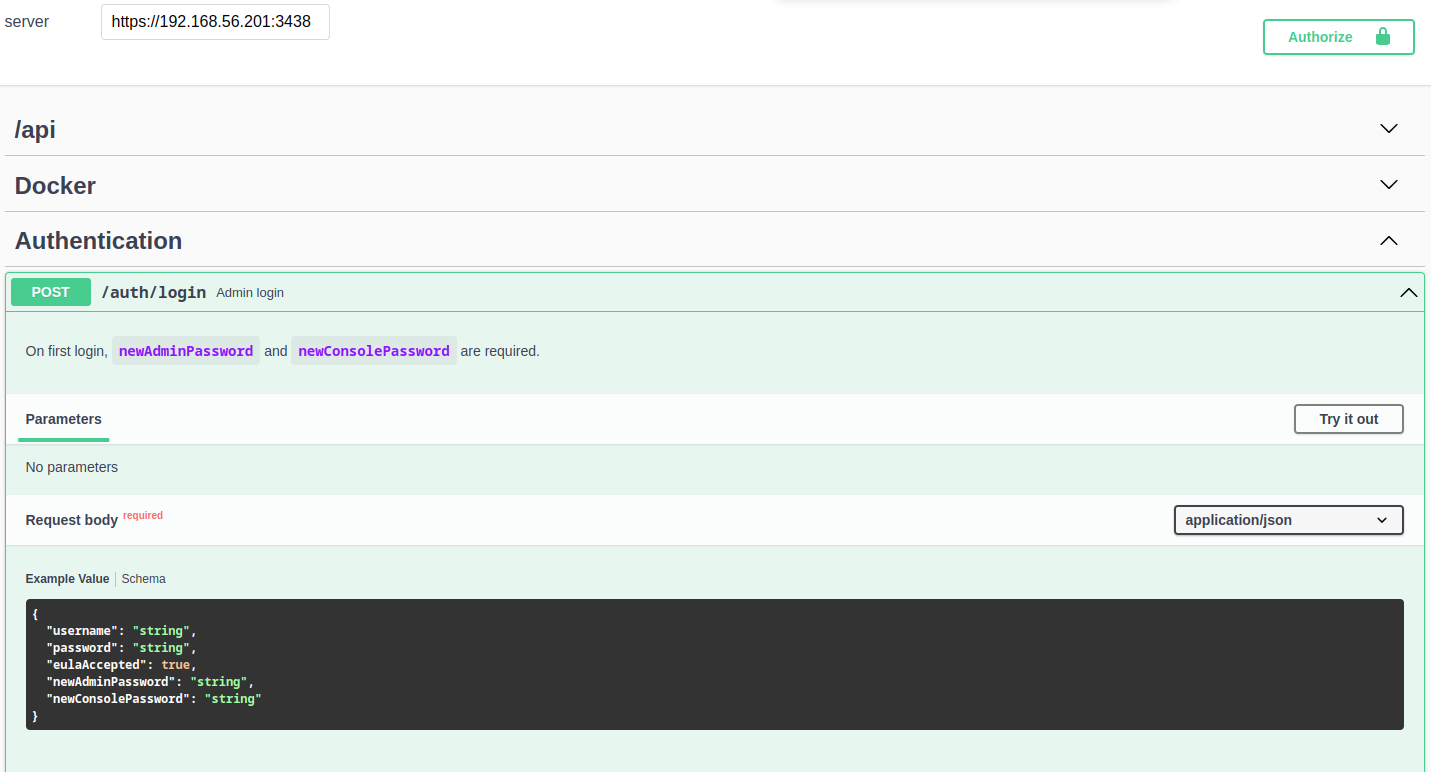
If the auth token is available, the value can now be entered via the Authorize button.
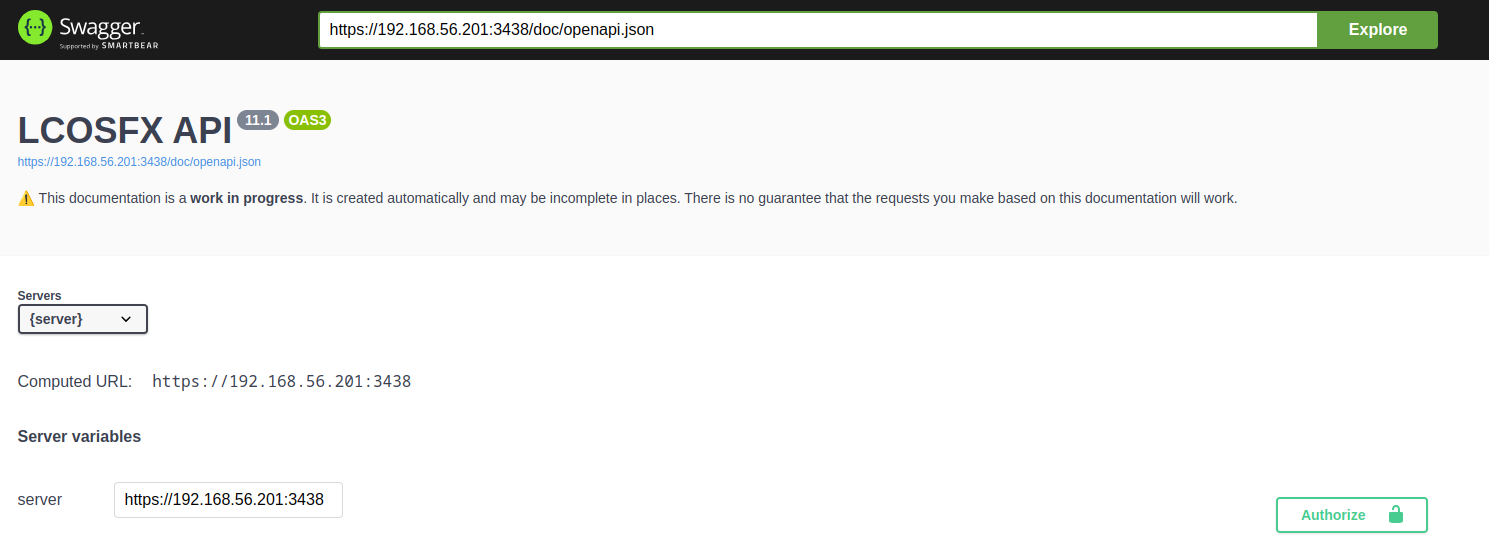
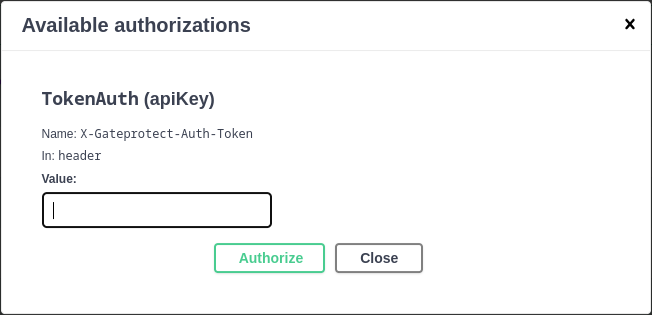
It should then be possible to execute all the requests listed in the documentation against the specified firewall.
