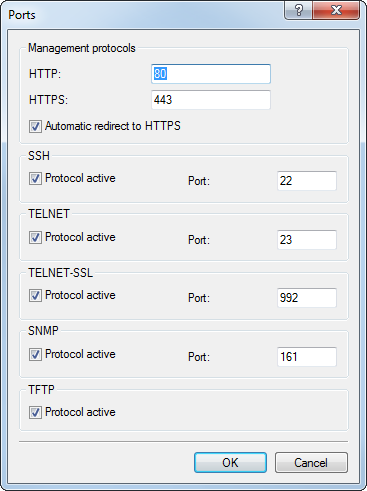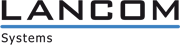From LCOS version 10.20, unencrypted connection requests received by WEBconfig are automatically switched to encrypted HTTPS connections.
This improves the security when the user wishes to configure the LANCOM device via WEBconfig and enters the IP address or name into the browser address bar. The browser would normally establish an unencrypted HTTP connection.
The usual way to establish an encrypted HTTPS connection is to explicitly enter the prefix https:// into the browser. This change makes it easier to enter the address and, at the same time, confidential data such as the login password or the configuration itself are secured by the encrypted connection.
This feature is always switched on in new configurations. Existing configurations will not be changed automatically. In these cases you can enable the function under .