Using the window , you have the ability to set up profiles that limit the available bandwidth (uplink and downlink) for Public Spot users. These profiles can be assigned to new users when access is created for the Public Spot by calling the Setup-Wizard Cerate Public Spot account in WEBconfig.
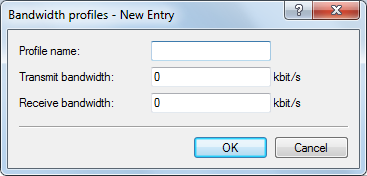
In order to edit the entries in the table Bandwidth profiles, click on the button Add.... The entries in the edit window have the following meaning:
- Profile name: Enter the name for the bandwidth profile here.
- TX bandwidth: Enter the maximum uplink bandwidth (in kbps), which should be available to a Public Spot user. To limit the bandwidth, for example, to 1 Mbps, enter the value 1024.
- RX bandwidth: Enter the maximum downlink bandwidth (in kbps), which should be available to a Public Spot user. To limit the bandwidth, for example, to 1 Mbps, enter the value 1024.