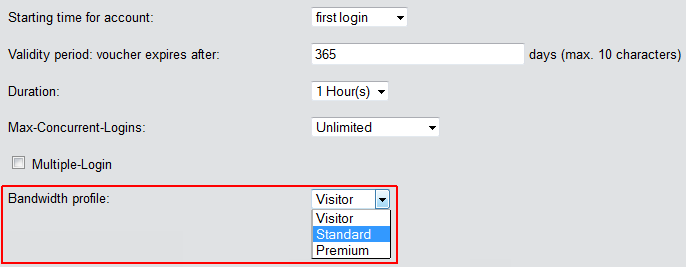The following steps describe how you assign the available bandwidth profiles to a Public Spot user.
When creating a new user, the RADIUS server automatically assigns the upper and lower boundaries of the bandwidth profile (not the bandwidth profile per se) to the associated account.