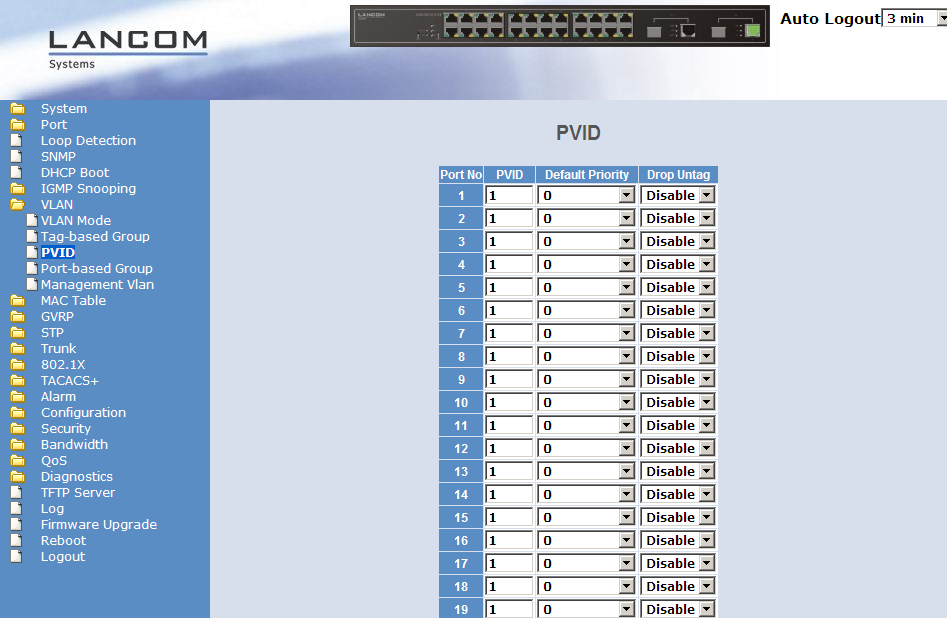In this section we describe the configuration of the switch using the LANCOM ES-2126+ as an example.
-
Set the VLAN mode to Tagged, as the access points handle the
assignment of VLAN tags.
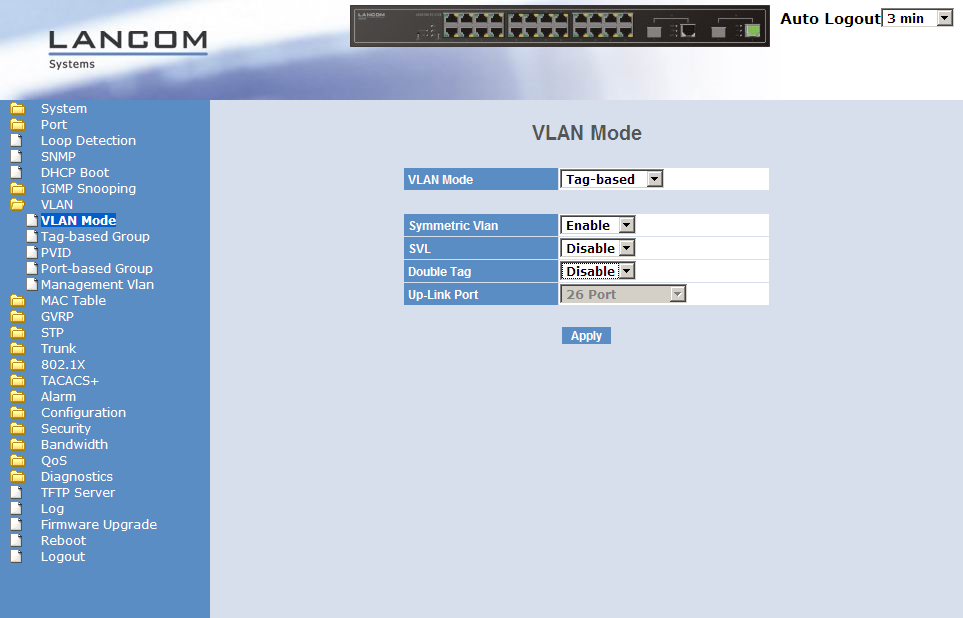
-
Set the group names of the VLANs.
To differentiate between the VLANs in the switch, two groups are used. The internal network for the employees is mapped to the default group (default), and a dedicated group (guests) is set up for the guests. The Groups use the corresponding VLAN IDs that you entered into the controller when configuring the WLANs.
The default VLAN is valid on all ports and remains untagged, i.e., the VLAN tags are removed from outgoing data packets for this group by the switch.
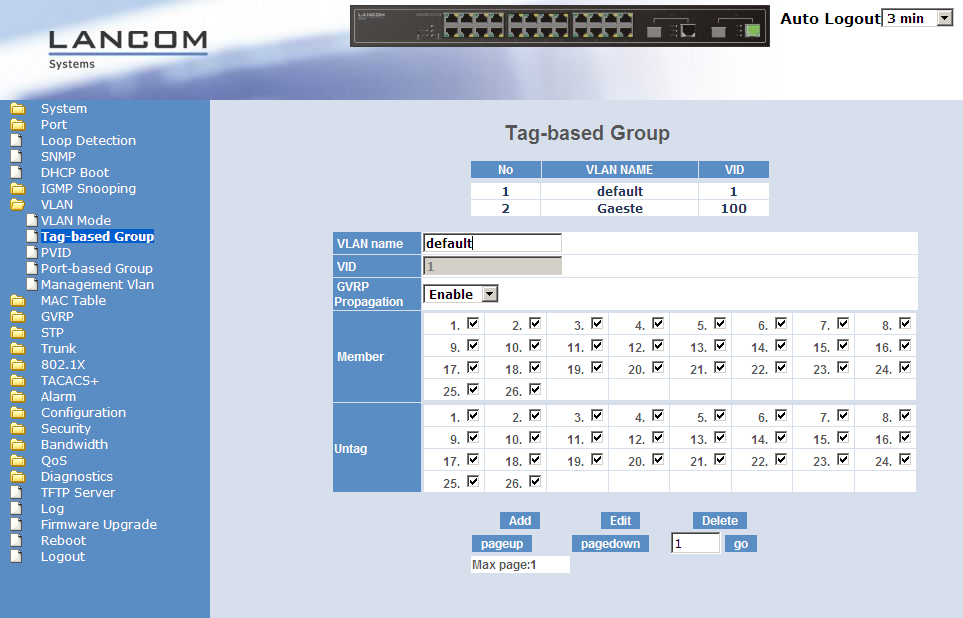
The guests' VLAN group uses the VLAN ID "100" and is valid only for the ports connected to the WLAN controller and access points (ports 10 to 16 in our example). The switch does not remove tags of outgoing data packets.
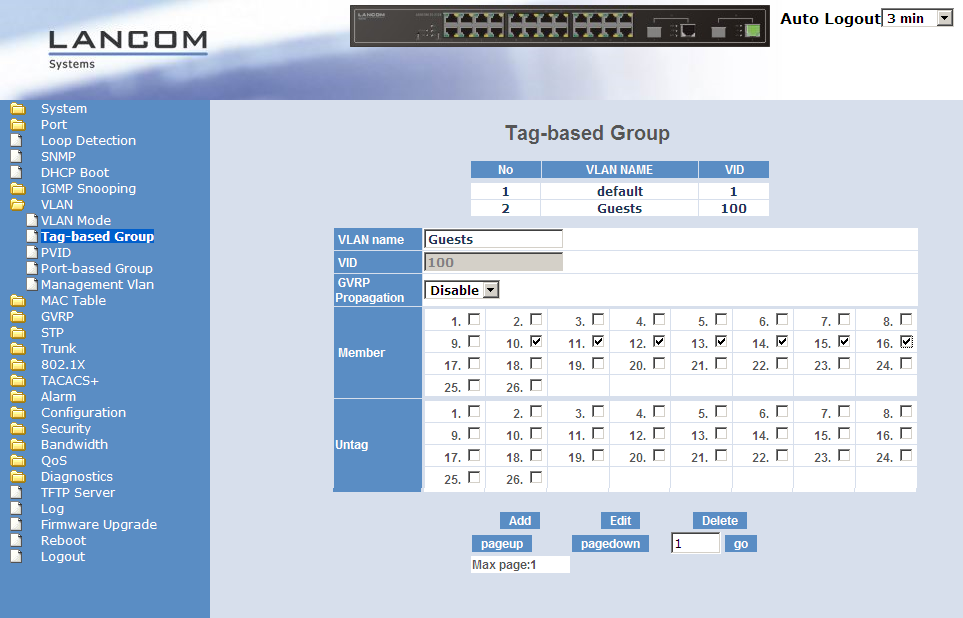
-
Set the port VLAN ID (PVID) for all ports to "1".
This assigns all ports to the internal network so that the switch assigns the VLAN ID "1" to all untagged incoming data packets on these ports before forwarding them.