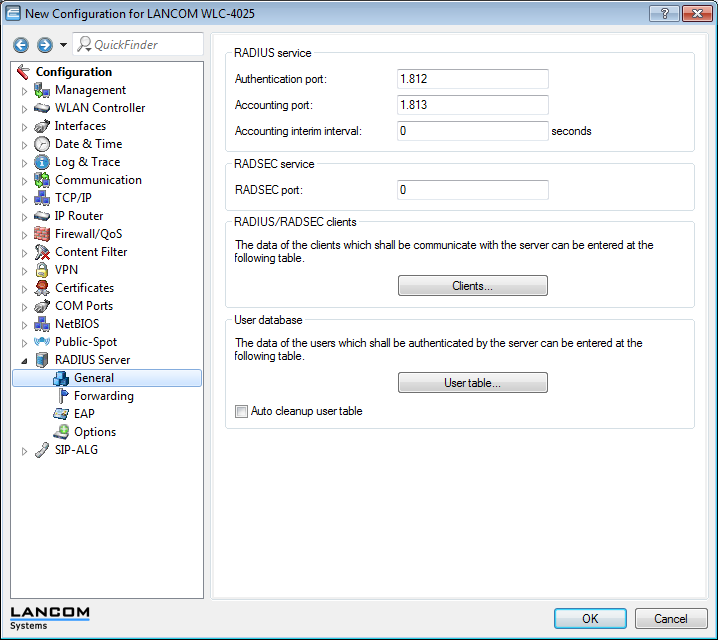As of LCOS version 7.70, the Wizard stores the Public Spot access accounts in the user database of the internal RADIUS server. In order to use Public Spot access accounts, you must configure the RADIUS server and the Public Spot module to use the RADIUS server.