The function offers you a simple way to record data packets from different interfaces and then analyze them. Note that the possible settings can vary depending on the device type. You have more settings for WLAN devices than for devices without WLAN functionality.
The figure below shows the dialog for a WLAN device. In this case, there are two additional, WLAN-specific parameters.
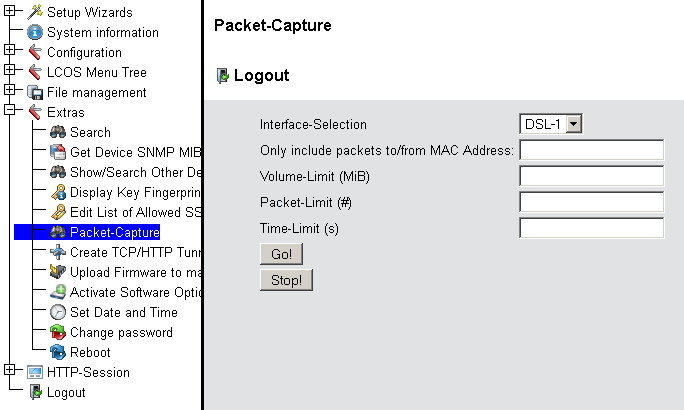
To specify the output file the following general menu items are available:
- Interface selection: Use this drop-down menu to choose the interface that you want to record data packets for.
- Only include packets to/from MAC address: If you only want to record data packets for a particular physical address within the selected interface, you can specify it here.
- Volume limit (MiB): Enter the maximum volume of the recorded packages in Mebibytes.
- Packet limit (#): Here you can set the maximum number of packages to be recorded.
- Time limit (s): Enter the maximum time in seconds, after which the recording ends.
Click on Go! to start the recording process. After a certain period of time (depending on the connection speed), a window opens for you to save the generated files. You can now save the file locally with the suffix .cap. By default, the file name is composed of the description and interface associated with the device for which the data packets were recorded (e.g. LCWLC-4025-LAN-2.cap). You can change the name when saving or later.