Using the IPv6 inbound rules you set the rules that the IPv6 firewall should use to handle incoming traffic.
The factory settings provide various rules for the most important applications.
Click on Add... to create a new rule.
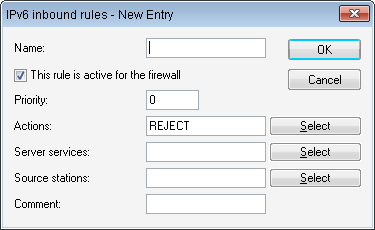
You can set the following properties for the rule:
- Name
- Specifies the name of the rule.
- This rule is active for the firewall
- Enables the rule.
- Priority
- Specifies the priority of the rule: The higher the value, the higher the priority.
- Actions
- Specifies the action that the firewall performs if the rule condition is true. Using Select you can choose one action or a list of actions.
If you make a new entry here, it initially appears under Unknown source. Next, highlight the entry for a source that you want to assign to the new entry, and click on Manage source. Set the values for this entry, and save the new object. The new entry now appears as a new object in the list of the corresponding source.
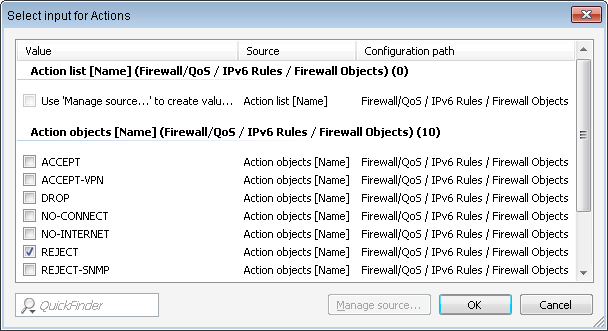
- Server services
- Determines the services which the firewall applies this rule to. Using Select you can choose one service or a list of services.
- Source stations
- Determines the source stations which the firewall applies this rule to. Using Select you can choose one station or a list of stations.
- Comment
- Here you assign a meaningful description for the filter rule.