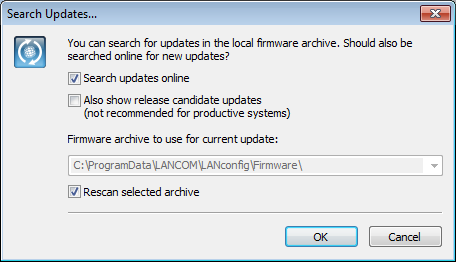To start the software update manually in LANconfig proceed as follows:
- Start LANconfig.
- Click on the Tools menu and select 'Check for updates...'.
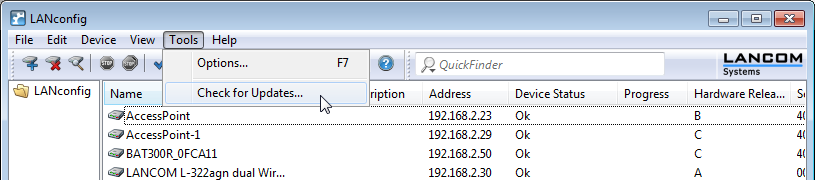
LANconfig searches the local firmware archive for updates. Optionally, you can extend the search with the following items:
- Find more updates online in the download area of the LANCOM web server.
- Include Release Candidates in the search. If you enable this option, the Software Update will not only offer to download the released software versions for use in productive environments, but also any available release candidates.
Anmerkung: Release candidates include the new features of upcoming software versions and have been thoroughly tested. Until the final release of version, the software may be further optimized—partly due to user feedback.