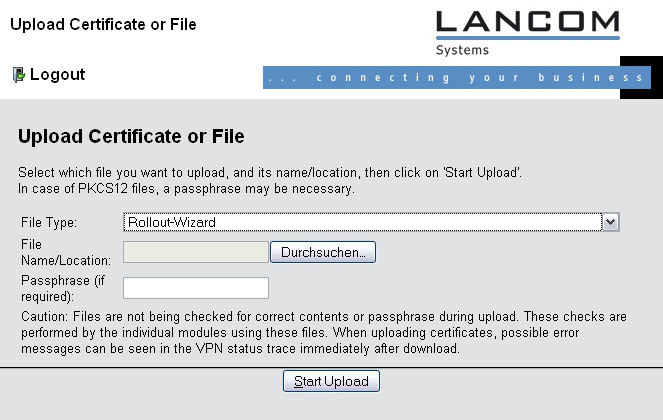Inserted or changed with LCOS 8.50
To make the wizard available, upload the following files to the device:
Rollout-Assistent: The instructions for compiling the wizard (required). This ISO-8859-1 encoded text file is required for operating the wizard. There is no limit on its size.
Template-fuer-Rollout-Assistent(*.html,*.htm): An HTML template for the wizard (optional). This template controls the way that the sections appear in the HTML pages when the user's browser displays the wizard. The template allows you to use your own CSS information to define the layout. If you do not load a custom HTML template into the device, the wizard uses a predefined template. The template must not exceed a size of 64KB.
Logo-fuer-Rollout-Assistent(*.gif,*.png.*.jpeg): Your company logo (optional). The wizard places this image file at the location of the <WIZARD_LOGO> marker in the template. If you do not load a logo into the device, the wizard uses a predefined logo.
Go to 'WEBconfig/File management/Upload certificate or file' to upload these files.