- In order to provide users of the guest network with Internet access, the wizards can be used to create access to the provider network.
-
In order for this access to be available to users of the guest network only, the corresponding route is set for the routing tag '10'. This ensures that only data packets from the IP network 'GUEST' with the interface tag '10' are transmitted to the provider's network. The different routing tag values ensure that data cannot be routed between the guest network and the internal network.
Anmerkung: If the Public Spot and the RADIUS server are provided by the same device, enter the device's internal loopback address (127.0.0.1) here.
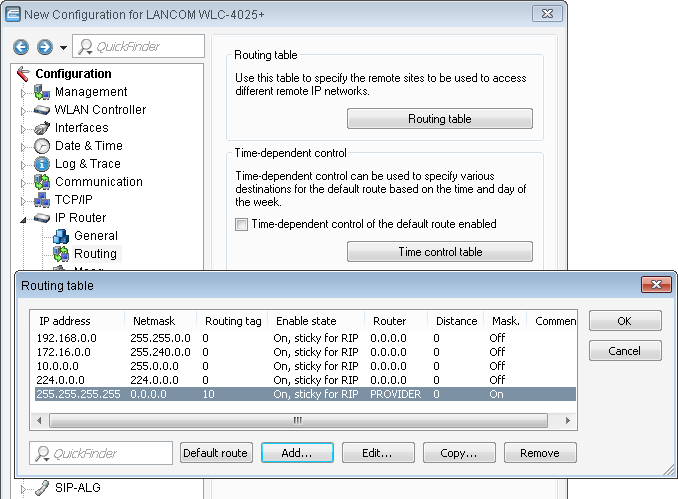
Anmerkung: After updating LCOS, user accounts that were created in the Public Spot module's user list with previous versions of LCOS are still valid.