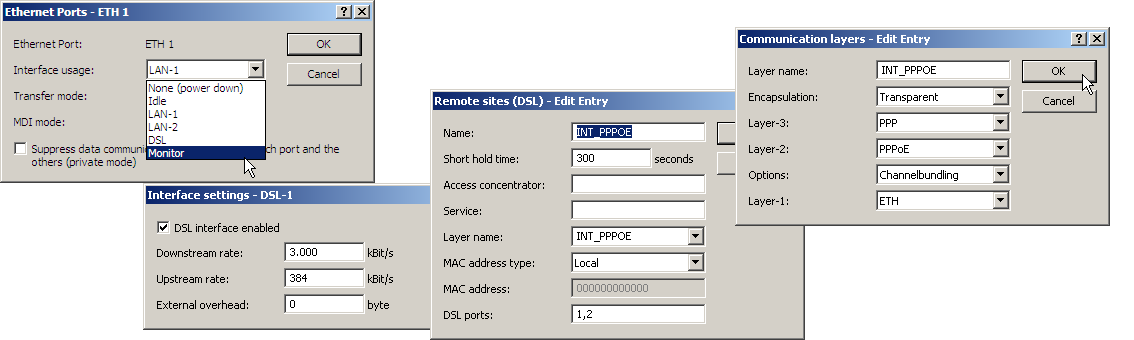The following method is for the configuration of channel bundling via PPPoE:
- Assign the DSL ports to the required Ethernet ports, in LANconfig via Interfaces / LAN / Ethernet-Ports. Telnet: /Setup/Interfaces/Ethernet-ports WEBconfig: LCOS menu tree / Setup / Interfaces / Ethernet ports
- Activate the additional DSL interfaces in LANconfig via Interfaces / WAN / Interface settings. Enter the data rates for up- and downstream. Telnet: /Setup/Interfaces/DSL WEBconfig: LCOS menu tree / Setup / Interfaces / DSL
- For the required remote site, enter the DSL ports that are to be used in LANconfig via Communication / Remote sites / Remote sites (DSL). Telnet: /Setup/WAN/DSL-broadband-peers WEBconfig: LCOS menu tree / Setup / WAN / DSL broadband peers
- Activate channel bundling for the relevant layers in LANconfig via Communication / General / Communication layers. Telnet: /Setup/WAN/Layer WEBconfig: LCOS menu tree / Setup / WAN / Layer