- WEBconfig: Setup / IP router / Firewall / Rules
The rules table links various pieces of information on a firewall rule. The rule contains the protocol to be filtered, the source, the destination and the firewall action to be executed. For every firewall rule there is also an on/off switch, a priority, the option to link with other rules, and activation of the rule for VPN connections.
Just as with LANconfig, WEBconfig can be used to configure the firewall with the help of objects. The % notation described as follows is only necessary for defining objects or actions.
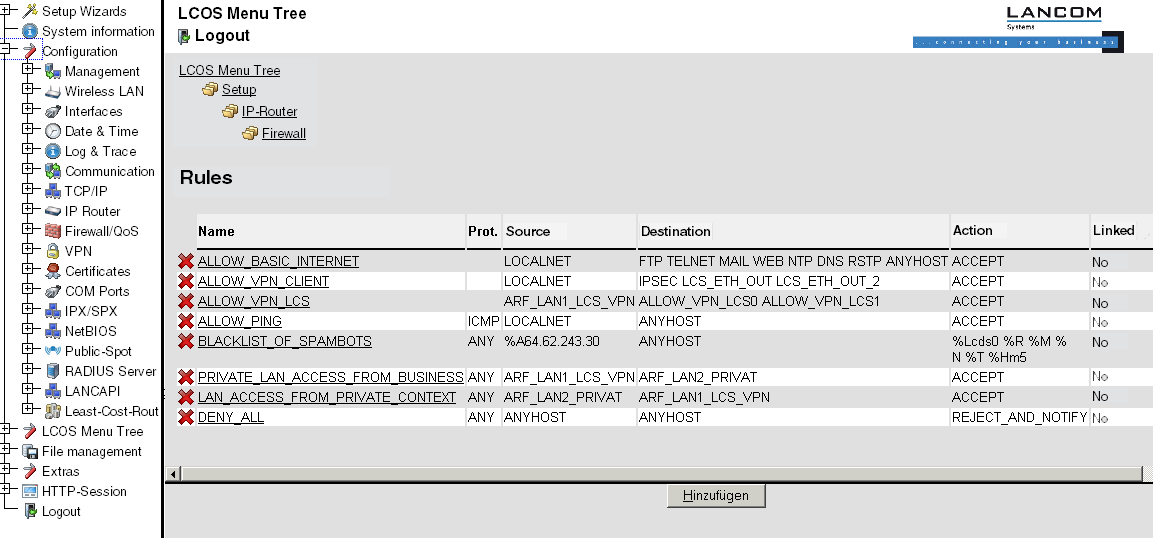
LCOS has a special syntax to define firewall rules. This syntax enables the representation of complex interrelationships for the testing and handling of data packets in the firewall with just a few characters. The rules are defined in the rules table. Pre-defined objects can be stored in two further tables so that frequently used objects do not have to be entered into the LCOS syntax every time:
- The firewall actions are stored in the action table
- The object table holds the stations and services
The definition of firewall rules can contain entries in the object table for protocols, services, stations and the action table for firewall actions, and also direct definitions in the appropriate LCOS syntax (e.g. %P6 for TCP).