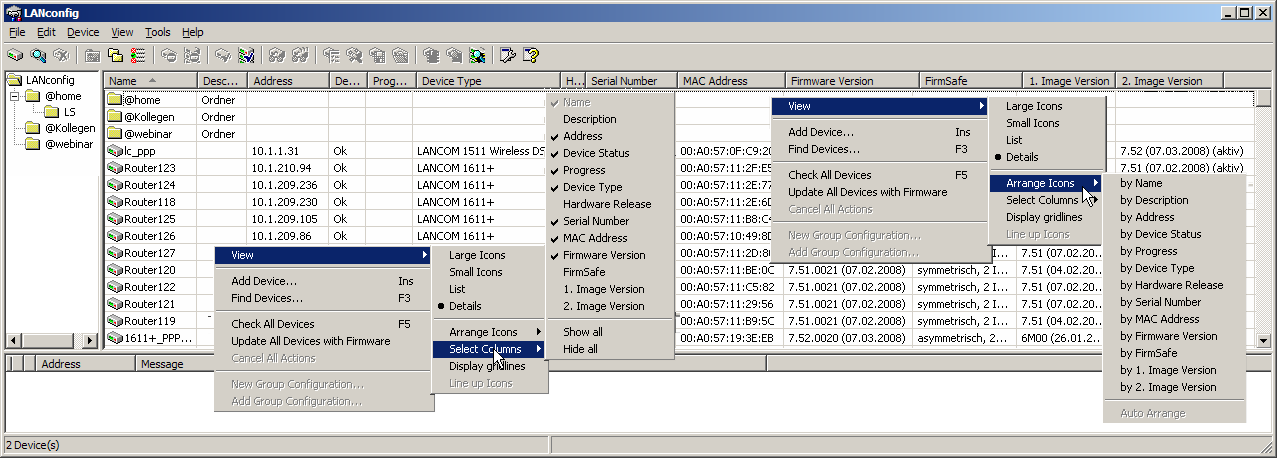Even for large-scale projects, a better overview and quicker orientation are facilitated in LANconfig by the columns featuring device-related details that can be displayed or concealed according to your needs. Simply click on the column header with the right-hand mouse button and use Select columns. The menu item Arrange icons allows you to sort the items as you prefer.
The following details can be displayed in the various columns:
- Device name
- Description
- Address
- Device status
- Progress
- Device type
- Hardware release
- Serial number
- MAC address
- Firmware version (active)
- Firmsafe
- 1. Image version
- 2. Image version