Enable or disable the individual elements of the LANCOM Location Based Services measurement fields in the LCOS menu tree under .
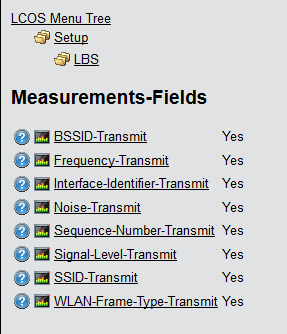
Note: The elements clientid, deviceid and timestamp are compulsory and are not available for selection.
- BSSID-Transmit
- Determines whether the device transmits the BSSID, which was sent by the WLAN client in its management frames, to the LBS server.
- Frequency-Transmit
- Determines whether the frequency used by the device is transmitted to the LBS server.
- Noise-Transmit
- Determines whether the device transmits the noise level to the LBS server.
- Interface-Identifier-Transmit
- Determines whether the device sends the name of the interface used to the LBS server.
- Sequence-Number-Transmit
- Determines whether the sequence number is transmitted.
- Signal-Level-Transmit
- Determines whether the signal strength observed for the WLAN client is transmitted to the LBS server.
- SSID-Transmit
- Determines whether the device transmits the SSID, that was sent by the WLAN client in its management frames, is sent to the LBS server.
- WLAN-Frame-Type-Transmit
- Determines whether the device transmits the WLAN-Frame-Type to the LBS server.
Note: On a WLC, the LBS measurements fields are located in the LCOS menu tree under .