To enable channel selection via the status menu, use the LCOS menu tree to navigate to .
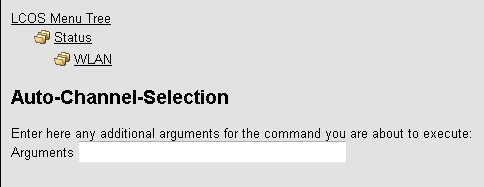
Specify a WLAN interface (e.g. WLAN-1) that should select a new channel and then click Execute.
Note: Please note that channel switching only takes place on this specific device!
Enter the parameter "*" in order to prompt all interfaces to search for a new channel.