A "Secure" firmware upload enables the device to carry out a firmware integrity check. This prevents, for example, firmware modification attacks and "man-in-the-middle" (MITM) attacks.
By using signed firmware, LCOS refers to the certificate chain to inform the administrator whether the uploaded firmware is in its original state or compromised.
In LANconfig, you enable the secure upload under .
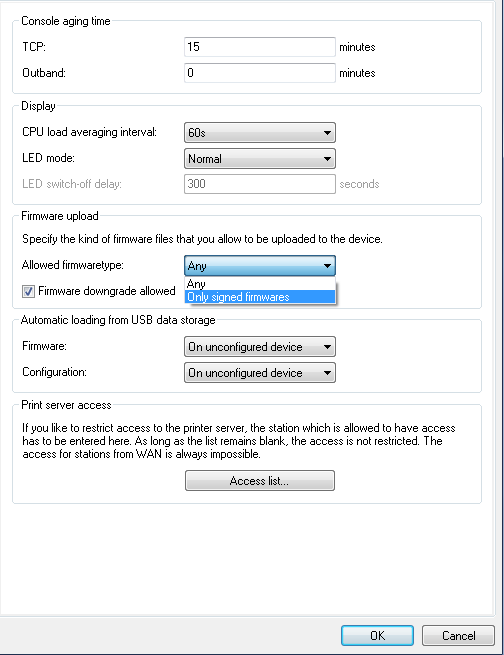
In the "Firmware upload" section, set the allowed firmware types to Signed firmware only.
You also have the option to prevent firmware downgrades. To do this, disable the checkbox "Firmware downgrade allowed".