To configure automatic channel selection, open LANconfig and go to . In the "Cron table" section, click Cron table and add a new entry.
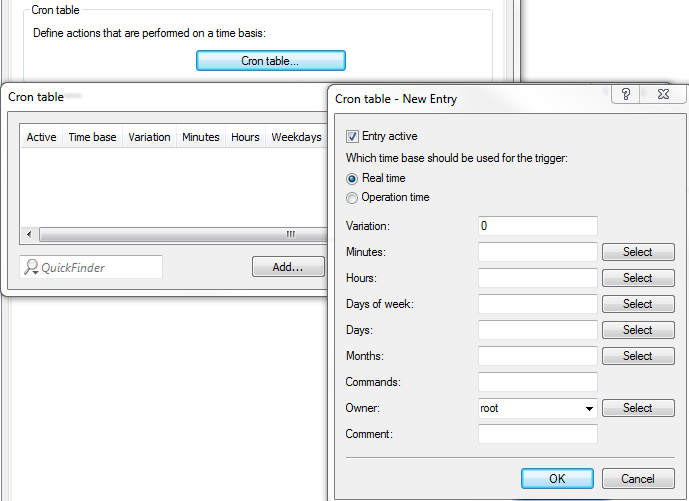
Specify the properties of the new cron job.
- Entry active
- Activates or deactivates the current entry.
- Real time
-
Select real time as the time base for the cron job.Note: The real time must be valid, otherwise the commands will not be executed.
- Operation time
- Select operation time as the time base for the cron job.Important: If you select operation time, the only fields in the cron table that are evaluated are the hours and minutes.
- Variation
-
This setting is used to generate a random value by which the action is delayed in minutes.Note: If this value is left at the default setting of "0", the actions are performed at the specified time. There is no variation.
- Minutes
- Specify the minutes of the time when the command is executed.
- Hours
- Specify the hours of the time when the command is executed.
- Days of week
- Specify the weekdays on which the command is executed.
- Days
- Specify the all of the days of the month on which the command is executed.
- Months
- Specify the all of the months of a year when the command is executed.
- Commands
-
Enter the command for the channel selection here.
do /Status/WLAN/Auto-Channel-Selection [Interface-Name]Note: The following interface names are available: "WLAN-1", "WLAN-2" or "*" for both interfaces.
- Owner
- By specifying an owner, the action is executed with the associated rights.
- Comment
- Enter a descriptive comment here.
Note: Please note that channel switching only takes place on this specific device!
For multiple APs within a WLAN environment, channel optimization is best managed by means of a script on the WLC, which is rolled-out to the individual APs on the network.