As of LCOS version 9.20, SIP lines can use the SIP protocol over TCP. For each line, you decide whether TCP or UDP should be used.
The settings in LANconfig are located under and the button SIP lines. You set the signaling encryption in the "Security" section.
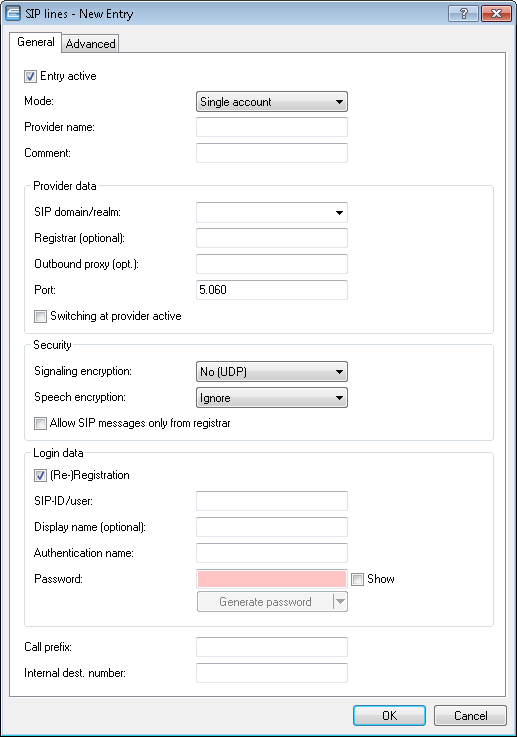
- Signaling encryption
-
This setting determines the protocol used for signaling encryption (SIP/SIPS) for communications with the provider.
Signaling encryption UDP All SIP packets are transmitted connectionless. Most providers support this setting. TCP All SIP packets are transmitted connection-oriented. The device establishes a TCP connection to the provider and maintains it for as long as it stays registered. Specialized providers, such as the providers of SIP trunks, support or force this setting. TLS Transmission is the same as with TCP, but all of the SIP packets are encrypted all the way to the provider.