As of LCOS version 9.20, the RADIUS accounting start message is optionally generated only after the client has received a valid IP address. In this case the RADIUS accounting server always receives a valid framed IP address.
In LANconfig, go to the view . On the tab "Network", enable the check box RADIUS accounting activated.
You can now set the accounting start condition with the drop-down menu. The following settings are available.
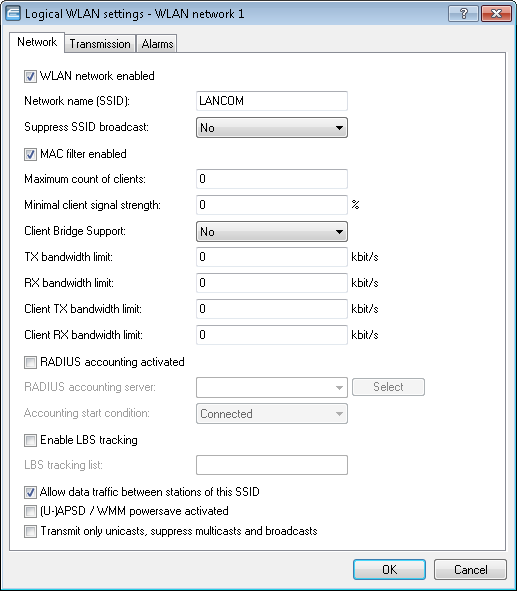
- Accounting-Start-Condition
-
Normally, the WLAN stack sends a RADIUS "accounting start" message as soon as the WLAN client is connected. Often the WLAN client has no IP address at this time, most likely because one has not yet been issued by the DHCP server. Consequently the Framed-IP-Address attribute in the RADIUS accounting message may lack meaningful content.
- Connected
- Accounting starts when the WLAN client takes on the status "Connected". This is the default setting.
- Valid IP address
- Accounting starts when the WLAN client receives a valid IP address (IPv4 or IPv6).
- Valid IPv4 address
- Accounting starts when the WLAN client receives a valid IPv4 address.
- Valid IPv6 address
- Accounting starts when the WLAN client receives a valid IPv6 address.
Note: APIPA addresses (169.254.1.0 – 169.254.254.255 and fe80:) are not recognized as valid IP addresses.