As of LCOS version 9.20, LBS tracking lists can also be configured with LANconfig.
For WLCs, the LBS tracking list is configured under .
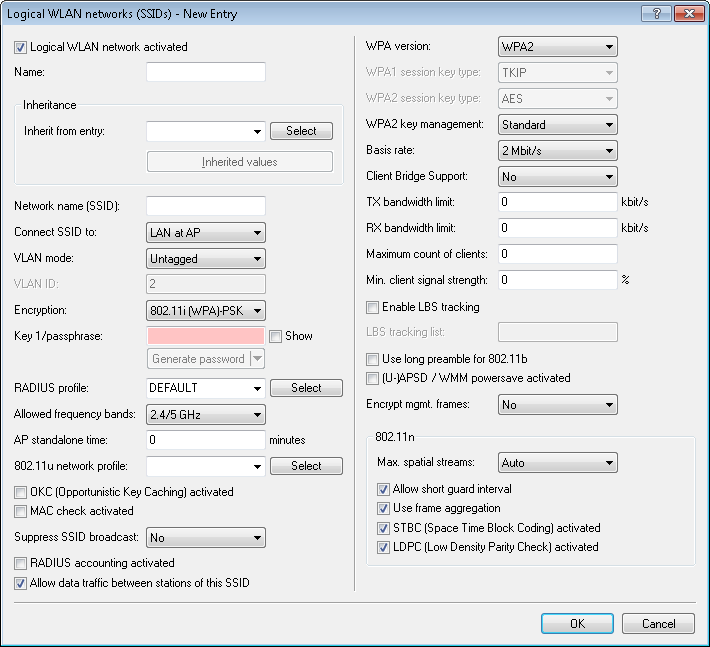
- Enable LBS tracking
- This option specifies whether the LBS server is permitted to track the client information.
Note: This option configures the tracking of all clients in an SSID. In the Public Spot module you determine whether the LBS server is allowed to track the users who are logged on to the Public Spot.
- LBS tracking list
- With this entry, you set the list name for the LBS tracking. When a client successfully associates with this SSID, the AP transfers the specified list name, the MAC address of the client, and its own MAC address to the LBS server.
On the AP, the LBS tracking list is configured under on the Network tab.
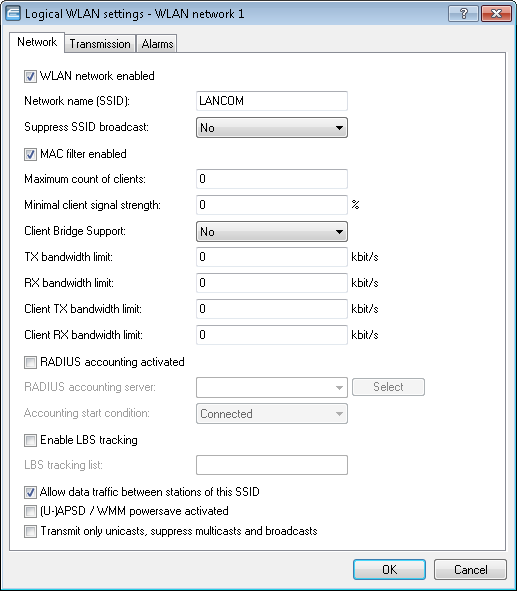
- Enable LBS tracking
- This option specifies whether the LBS server is permitted to track the client information.
Note: This option configures the tracking of all clients in an SSID. In the Public Spot module you determine whether the LBS server is allowed to track the users who are logged on to the Public Spot.
- LBS tracking list
- With this entry, you set the list name for the LBS tracking. When a client successfully associates with this SSID, the AP transfers the specified list name, the MAC address of the client, and its own MAC address to the LBS server.