With regard to users who have not yet authenticated at the Public Spot, you have the option of informing them not only of general login errors, but also of WAN connection errors. This gives potential users information about the lack of network availability in advance. This version of the error page appears whenever the Public Spot module detects a failure of the WAN connection.
To ensure that this error page can be displayed properly it is essential that you name a remote station, to which the connection is monitored by the Public Spot module. To this end, enter an appropriate Remote site in the dialog . The Select button opens up a convenient list of the remote sites that you have set up already.
The error page must include the the identifier LOGINERRORMSG in order to display the LCOS error message about the WAN connection failure. In the event of a WAN connection failure, the following error message is displayed:
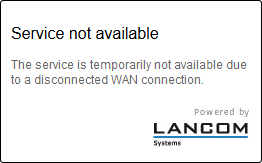
Already authenticated users, however, always receive an error message from their browser, irrespective of the error page.