A LANCOM device can send e-mail to a predefined address if certain events should occur. These events can include:
- Information about disconnections on a WAN interface
- Messages from the firewall or content filter
- Sending VPN profiles
In LANconfig you can can configure an e-mail under .
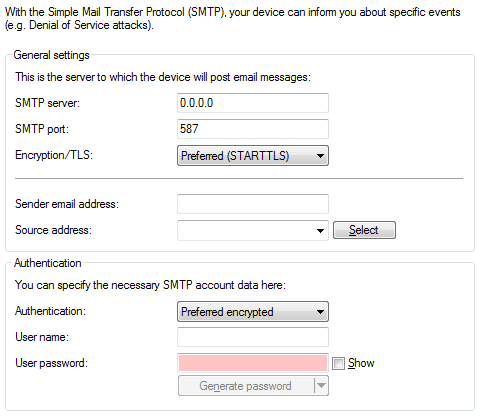
SMTP server: In this field, enter the IP address of the SMTP server.
SMTP port: By default, this is set to port 587 for transmitting unencrypted e-mails.
Encryption/TLS: Here you determine if and how the device encrypts the connection. The available values have the following meaning:
- None: No encryption. The device ignores any STARTTLS responses from the server.
- Encrypted (SMTPS): The device uses SMTPS, i.e. encryption is active from the connection establishment.
- Preferred (STARTTLS): The connection establishment is not encrypted. If the SMTP server offers STARTTLS, the device will use encryption. This is the default setting.
- Required (STARTTLS): The connection establishment is not encrypted. If the SMTP server does not offer STARTTLS, the device transmits no data.
Sender e-mail address: Enter a valid e-mail address for the LANCOM to use as the sender address. The specified SMTP server will message this address in case of delivery problems, for example. If this address is not specified or not valid, some SMTP servers may refuse to deliver any messages.
Source address: You can optionally set an alternative sender address here to be used by the LANCOM. If you have configured loopback addresses, you can specify them here as sender address. The field accepts various input formats:
- Name of the IP network (ARF network), whose address should be used by the device.
- "INT" for the address of the first intranet.
- "DMZ" for the address of the first DMZ. If there is an interface named "DMZ", then the device uses this address.
- "LB0" … "LBF" for one of the 16 loopback addresses, or its name
- Any IP address in the form x.x.x.x.
Authentication: Here you determine if and how the device authenticates at the SMTP server. The available values have the following meaning:
- None: No authentication.
- Preferred plain text: Authentication takes place in plain text (PLAIN, LOGIN) if the server requires authentication. If you do not want plain-text authentication, the device uses a secure authentication method.
- Preferred encrypted: Secure authentication takes place, if possible. Otherwise the device uses either a plain text authentication or no authentication at all, depending on the server settings.
- Encrypted: If the server requires authentication, the password is sent in encrypted (e.g. CRAM-MD5). Plain text authentication does not occur.
Name: Enter the user name which the LANCOM uses to login to the SMTP server.
Password: Enter the password which the LANCOM uses to login to the SMTP server.