This table is used to define the port-related settings for IGMP snooping.
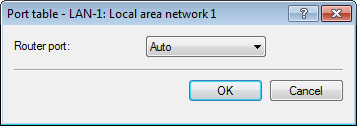
- Port
- The port for which the settings apply.
Possible values:
- Selects a port from the list of those available in the device.
- N/A
- Router port
- This option defines the port's behavior.
Possible values:
- Yes: This port will always work as a router port, irrespective of IGMP queries or router messages that the bridge receives at this port.
- No: This port will never work as a router port, irrespective of IGMP queries or router messages that the bridge receives at this port.
- Automatic: This port will work as a router port if IGMP queries or router messages are received. The port loses this status if the bridge receives no packets for the duration of "Robustness*Query-Interval+(Query-Response-Interval/2)".
- Automatic