After installing the LANCOM Content Filter, all the settings have been made to get it up and running quickly.
Note: The operation of the LANCOM Content Filter may be restricted by
your country's data protection regulations or by company guidelines.
Please check any regulations that may apply before putting the system
into operation.
You activate the LANCOM Content Filter by:
- Start the Setup Wizard for the device.
- Select the Setup Wizard for configuring the Content Filter.
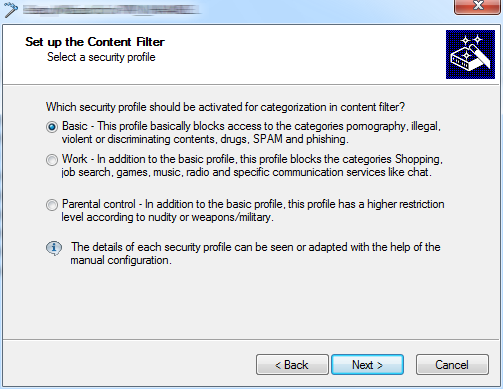
- Select one of the pre-defined security profiles (basic, work, parental
control):
- Basic profile: This profile mainly blocks access to the categories pornography, illegal, violent or discriminatory content, drugs, SPAM and phishing
- Work profile: In addition to the settings for the basic profile, this profile also blocks the categories shopping, job search, gaming, music, radio and certain communications services such as chat.
- Parental-control profile: In addition to the settings for the basic profile, this profile also blocks nudity and weapons/military.
Note: Detailed information about manually configuring the content filter is available in the content filter manual available as a PDF on the CD or as a download from www.lancom.eu.