LANmonitor logs various parameters in the devices and displays these graphically:
- Transmit and receive rates for WAN connections
- Transmit and receive rates for point-to-point connections
- Signal reception strength for point-to-point connections
- Link signal strength for point-to-point connections
- Throughput for point-to-point connections
- CPU load
- Free memory
- Temperature (not available on all models)
LANmonitor displays the current values directly in the corresponding groups.
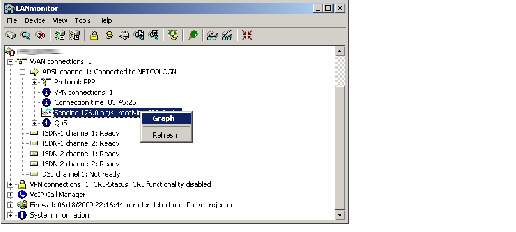
A click on the Graph item in the context menu opens a new window which displays these parameters over time.
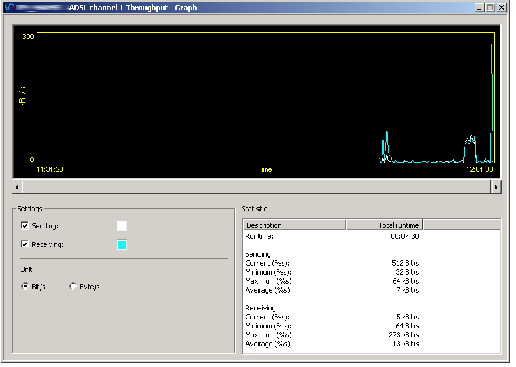
You can use the left-hand mouse key to mark any period in the graph, and these statistical values will be displayed separately.
This dialog displays the values collected over the last 24 hours.
Note: Please note that the values on display are deleted when the dialog
is closed. For monitoring over a longer period, leave the window open.